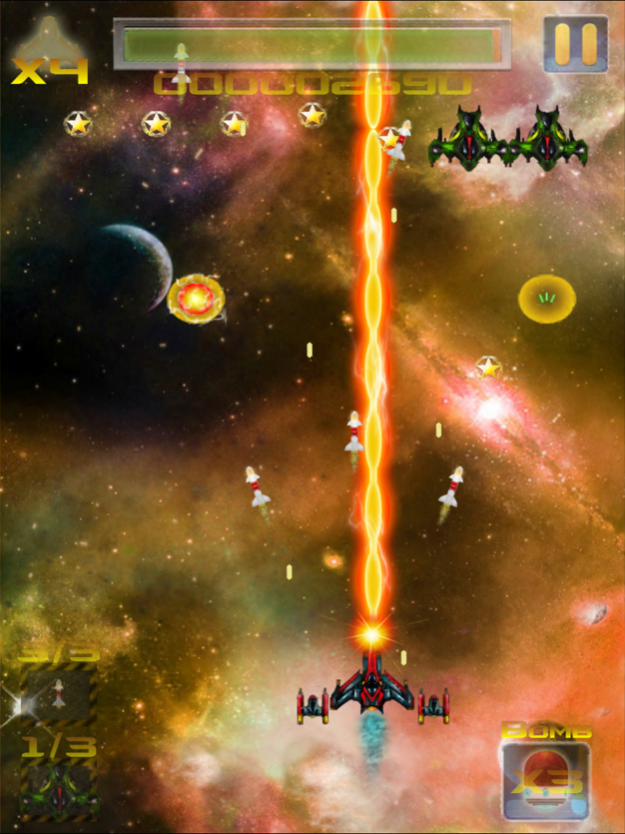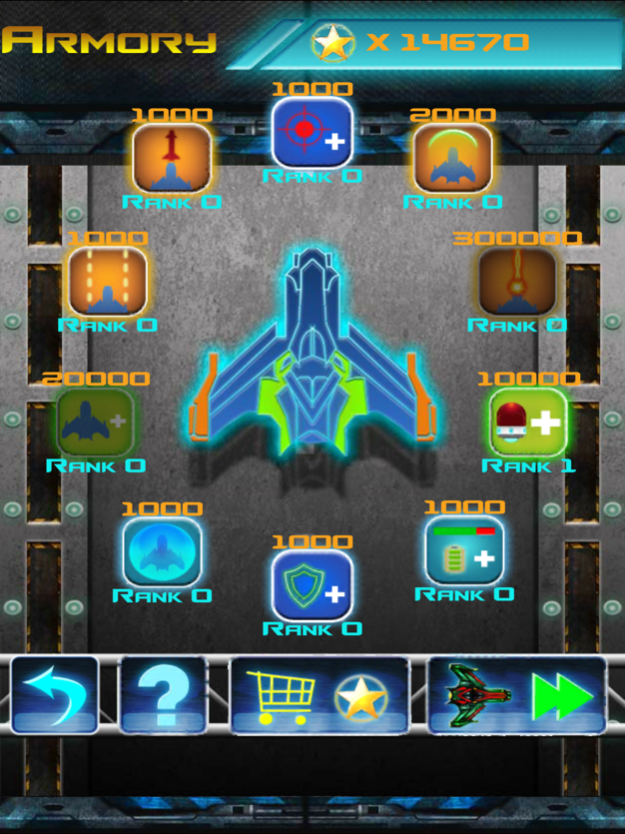Shooter ► 1.0.8
Continue to app
Free Version
Publisher Description
Shoot the enemy and travel through the galaxy!
Shooter is the latest Magma Mobile Arcade game inspired by the famous old-school manic shooters.
This Shoot 'em up (shmup or STG) will immerse you in a space environment aboard an aircraft where your goal is to shoot waves of enemies!
This "bullet hell" game (also called danmaku) is easy-to-handle but hard to master!
Indeed, the player will have to memorize levels and enemy attack patterns to confront overwhelming numbers of enemy projectiles. Using power ups will be very helpful in your adventure!
Try first the Evolution mode and travel all over the galaxy to fight against bosses and win stars to buy a huge collection of items available on the store (garage)!
Then, if you are an incredible player you will be able to unlock the Survival mode and numerous achievements!
You will also have the opportunity to customize your spaceship to improve your gaming skills (life, attack, defense...).
This HD Graphics Shooter will offer an intense experience for hardcore gamers yet remaining accessible to new casual gamers.
Come play Shooter now for a great experience!
Oct 13, 2018
Version 1.0.8
Fixing bugs : (world 6)
About Shooter ►
Shooter ► is a free app for iOS published in the Action list of apps, part of Games & Entertainment.
The company that develops Shooter ► is Magma Mobile. The latest version released by its developer is 1.0.8.
To install Shooter ► on your iOS device, just click the green Continue To App button above to start the installation process. The app is listed on our website since 2018-10-13 and was downloaded 4 times. We have already checked if the download link is safe, however for your own protection we recommend that you scan the downloaded app with your antivirus. Your antivirus may detect the Shooter ► as malware if the download link is broken.
How to install Shooter ► on your iOS device:
- Click on the Continue To App button on our website. This will redirect you to the App Store.
- Once the Shooter ► is shown in the iTunes listing of your iOS device, you can start its download and installation. Tap on the GET button to the right of the app to start downloading it.
- If you are not logged-in the iOS appstore app, you'll be prompted for your your Apple ID and/or password.
- After Shooter ► is downloaded, you'll see an INSTALL button to the right. Tap on it to start the actual installation of the iOS app.
- Once installation is finished you can tap on the OPEN button to start it. Its icon will also be added to your device home screen.